GSW Website Search
- Apply
- About
- Academics
- Admissions
- Financial Aid
- Athletics
- Student Life
- myGSW
- A-Z Index
- Directory
- Map
- Visit
- Give
New users (without CanesNet credentials) must create a Dynamic Forms account to proceed. Upon completion, please verify your account with the link provided in your email from NG Web Solutions. Students who have left GSW or graduated a year ago or longer must create a new account.
Creating a new account within Dynamic Forms is easy. First, you’ll enter basic contact information and create a username and password to create your new account. Then you’ll need to activate your account by clicking the link received in the email you provided. With this process, Dynamic Forms is authenticating that the person creating the account is the owner of that email address.
Visit Dynamic Forms and click the "Create a New Account" link.
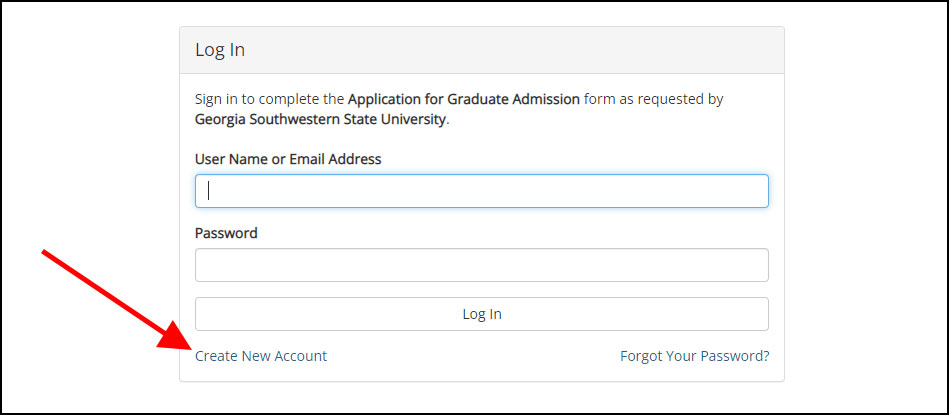
Then complete this "Create a new account" page, and click the "Create Account" button.
An activation email will be sent to the email you provided on this page.
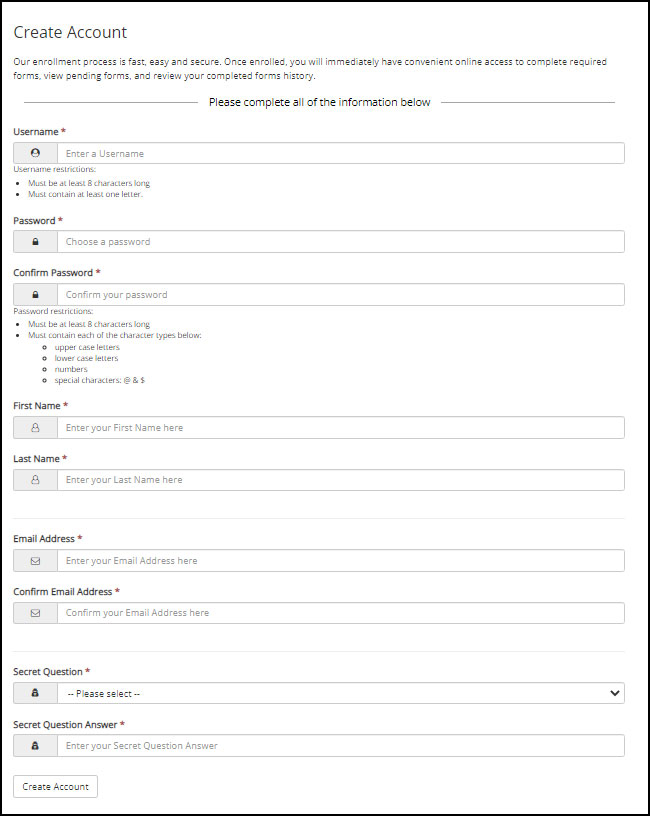
Lastly, open your email to find the Activation email sent from notify@ngwebsolutions and click the link provided. Be sure to check your junk folder if you do not automatically receive a confirmation message.
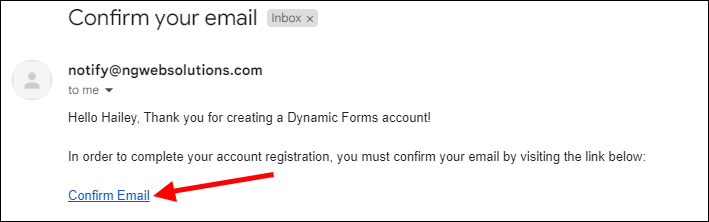
After clicking the account, you will automatically be logged in and after clicking on the "Continue" button below, you will directed to the form you requested or the basic user home page if you were not moving to a form.
